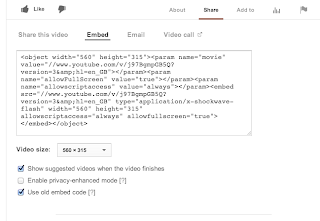Anyone working with tabular data on a regular basis knows
that Microsoft Excel is the preferred program for manipulating this type of
material for most people. The Excel spreadsheet is an industry standard when it
comes to presenting numbers or statistics and working with them. And while
Excel is the most popular program for using this type of material, you might
not always receive this data from others in the Excel format.
It’s not uncommon for people to convert tabular data to PDF
before sending it to others. PDF is not only easily compressed into a small
file size and, therefore, easy to send and transfer, but it is also a universal
file format that appears identically on every platform. But with all of these
advantages of the PDF, it has one fairly big disadvantage – it’s hard to edit.
So if this does occur to you on a regular basis and you need
to convert your PDFs into Excel, thankfully, there are ways to do so
effectively and cost free.
PDFtoExcel.org is
one tool that enables users to quickly turn their PDFs into Excel files,
without losing any of the formatting and structure of the PDF document.
For a free tool, it’s incredibly accurate with its
conversions, and it’s also very easy to use.
To use the tool, click Browse to find the PDF file on your
computer that you want to have converted.
Now simply enter your email and click Send – that’s it!
In a matter of minutes, your converted Excel file will be
ready. An email with a link to your downloadable Excel file will be sent to the
address that you specified.
The accuracy of the service is what really sets it apart
from many other free services. When converting from PDF to Excel, it’s important
to get accurate conversions so that the formatting of the cells and rows is
preserved. This saves you a lot of time that you could potentially have to
waste on editing the converted file further before being able to use it.
The tool is not only incredibly accurate in its conversions,
but it’s also very secure and safe to use. Your email address and files will be
deleted from the server permanently 24 hours after the conversion has been
completed.
For anyone looking for a free and fast way to accurately
convert PDFs to Excel files, PDFtoExcel.org is definitely one of the best
online tools available for this purpose.
This guest post was written by the nice folks at PDFtoExcel.org. Do check out their tool and let me know if it worked for you in the comments below.